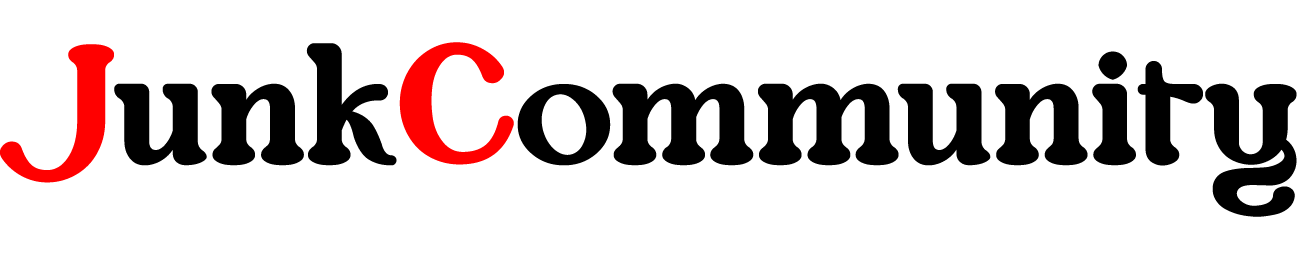Because of its many qualities, digital photo frames are sometimes referred to represent the future of photography. They’re a beautiful, nostalgic addition to anyone’s house, with various picture displays plus clock and music settings. But how can you make use of their unique qualities, and is it possible to resize old, damaged photos for use in a picture frame?
What are the functions of the best rated digital image frame, and how can you make the most of them? Our easy-to-follow instructions will teach you all you need to know.
#1. Take care of your storage.
Do you want to know how to place photos on a digital picture frame?
Compress the photos to save space. Compression reduces file sizes, allowing you to store and view more images. Digital Photo frames may now sync straight to a computer through a Wi-Fi connection in the newest models.
Your digital picture frames will have extra capacity for images in their internal memory if you sync them to your computer or cloud storage. Although these frames are more costly, they are praised for their mobility and ease of customization. Check your Wi-Fi connection settings to discover whether you can sync your selected frame with JPEG photographs on your computer.
#2. Convert your family photos to an international format.
Some picture frames won’t read specific program file extensions, such as PSD. If your digital frame doesn’t say what file extensions it accepts, store your photos in a universal format like JPG on your USB flash drive. This ensures that all the photographs on your USB flash drive or memory cards are shown correctly on various digital frames.
#3. Make the most of the slideshow option.
A slide show option is available on many digital photo frames. After a specific time, this option automatically replaces your displayed photos. Images may also have different transitions from frame to frame — some employ a basic dissolve effect, while others include dynamic changes between photographs!
See your device’s instructions to determine the interval for displaying picture files. If your frame has one, you may additionally alter various slideshow aspects using the remote control that came with it. To learn how to configure timer controls, see the instruction and purchasing guide.
#4. Check the orientation and aspect ratio of your digital picture frame.
Check your digital picture frame’s default orientation. Some picture frames are only available in landscape mode. Other frames allow for vertical picture orientation, although at a reduced size. This will assist you in deciding before purchasing one for yourself or as a gift.
A keychain-sized frame is more portable and convenient to look at while on the road. It’s also more tolerant of low-resolution photographs, but the smaller size prevents you from presenting highly detailed images. A bigger one may be as large as a computer monitor, but this larger display will cause lower-quality photographs to seem blurry. Size variations come with trade-offs, so pick carefully based on your intended use!
#5. Check to see whether your frame has stereo speakers and other audio features.
Check to see whether your digital photo frame supports audio files. As the slide show proceeds and the photographs scroll, certain versions enable you to play music. Ensure your digital picture frame’s memory card or USB reader can handle the audio files you want to play.When in doubt, use a universal file extension for audio files on your memory card, such as MPEG, WMA, or AVI.
#6. When cleaning your digital photo frame, be cautious.
You’ll need specialized cleaning products to clean the LCD screen of your digital picture frame. Before selecting a cleaning substance, double-check the care instructions for your digital image frame.If no materials are specified, a decent rule of thumbis to choose items that would be appropriate for a laptop or LCD display. A dry cotton towel or a partly wet electrostatic wipe would suffice in most circumstances.
#7. Photos can be resized and restored.
A digital photo frame is an ideal present for people who like reminiscing. With the best rated digital photo frame, you can help your friends and family remember past events. It’s guaranteed to gratify many families who care about preserving these priceless memories, with so many choices for display, music, and picture transition.