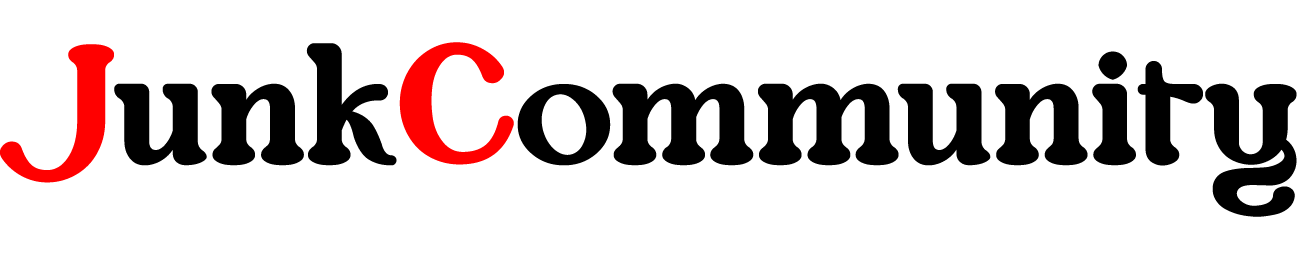I still remember the first time I combined GA4 and Google Ads data. As a Google ads expert with years of optimizing paid search campaigns, I was amazed at the depth of cross-channel analysis it unlocked.
Being able to attribute conversions directly to keywords, ad copy, landing pages, and more brought my PPC strategy to new heights.
Now I want to share the keys to this powerful integration so you can take your paid search results to the next level regardless of industry or budget size.
Why Connecting GA4 and Google Ads Is Essential
Here are some of the key reasons all Google Ads experts recommend combining your GA4 and Google Ads data:
- Granular Conversion Tracking– Dig into conversion rates by keyword, campaign, ad variation, device, landing page, and more. This granular data enables far more informed optimization decisions across your account.
- Enhanced Attribution Modeling– Properly value each touchpoint in the customer journey by applying data-driven attribution like time decay or even creating your custom model. This prevents overvaluing Clicks and impressions.
- Unified Data Sets– Combine your paid search data with analytics on organic traffic, referrals, and more for a single source of truth. Identify high-performing channels worthy of budget increases and double down on what’s working.
- Automated Insights– Today’s analytics platforms provide automated insights, recommendations, and alerts based on anomalies in the data. This saves hours of manual analysis and provides a productivity boost.
Step-by-Step Guide to Connect GA4 and Google Ads
Google ads experts typically follow this sequence when integrating GA4 and Google Ads for analysis and optimization:
- Create Your GA4 Property– If you don’t already have GA4 enabled, set up a property using the GA4 UI or via Google Tag Manager. Use your existing UA property ID for seamless migration.
- Add Conversion Tracking– At minimum, install the Google Ads conversion tracking tag You can track additional events or parameters-specific goals as well. Be sure to name consistently across platforms.
- Link GA4 and Google Ads– In your GA4 property under Attribution settings, enable integrations. Click Connect Google Ads Account and authorize access via your MC account. Select the accounts to link.
- Configure Attribution Models– Under Attribution in GA4, select an attribution model like Time Decay or create a Data-Driven model to properly weigh conversions across multiple touchpoints in the journey.
- Build Custom Funnels– Use the integrated data to analyze full conversion funnels from click down to final conversion goal. See where dropoff occurs to guide optimization priorities.
- Automate Insights Delivery– Enable automated insights, anomaly detection, and alerts powered by integrated Google Ads and GA4 data to stay on top of account changes. Review notifications daily/weekly.
- Make Data-Driven Decisions– With unified data and full visibility into the customer journey pre and post-click, shift spend, creatives, and landing pages toward your optimal performing elements surfaced directly in the analysis.
Unlocking More Value from Your Data
While Google makes connecting GA4 and Google Ads simple, truly mastering this analysis takes time – even for Google ads experts.
Be patient, stay curious about the data, and run experiments and optimization guided by what the unified data reveals.
Some of the most powerful ways to leverage GA4 + Google Ads I’ve uncovered over my career include:
- Keyword-level ROAS and conversion rates
| Keyword | Impressions | Clicks | Conv. Value | Total Conversions | ROAS |
| Keyword 1 | 1,568 | 125 | $5,412 | 43 | 43.30 |
| Keyword 2 | 589 | 19 | $1,254 | 13 | 66 |
- Ad copy and landing page performance by placement
- Automated bidding optimized for custom attribution models rather than last-click
- Lifetime Value reporting total customer earnings over repeat business
- Cohort analysis tracking behavior over the first 30, 90, and 180 days
The possibilities are truly endless once your paid search and analytics data are integrated.
Avoid data silos and unlock more profitable paid search optimization today. Let me know in the comments what insights uncovered from connecting your GA4 + Google Ads!