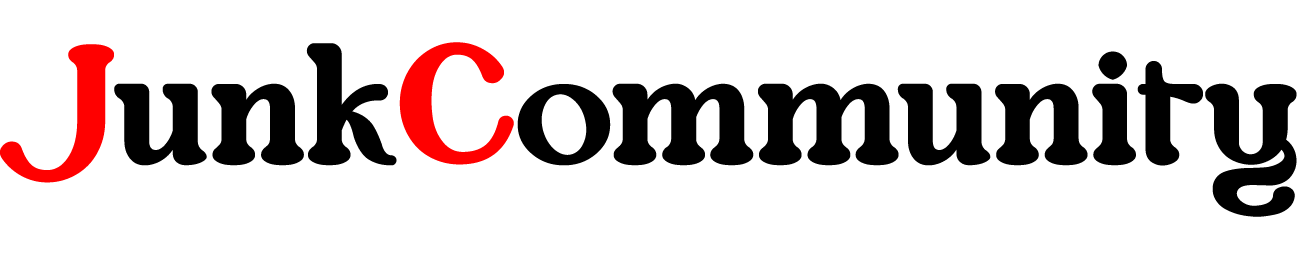Fast medical image loading maximizes radiologist productivity. Compare web DICOM viewer speeds and learn optimization techniques for efficient studies access.
Radiologists require rapid, responsive DICOM viewers to expedite scanning and interpreting studies.
Lagging loading and manipulation of medical images hampers efficiency and productivity.
This guide examines variables impacting Web DICOM viewer speeds. Learn how to benchmark image loading metrics against industry averages.
Discover methods for optimizing server infrastructure, networks, and software settings to accelerate study availability and handling.
Faster radiology viewer performance means faster access to images for time-pressed clinicians.
Average Web Viewer Speeds
What defines a fast DICOM viewer? Speed varies based on infrastructure and settings. However, certain averages provide baseline targets.
Industry comparable loading times:
- < 200 ms – loading delay imperceptible
- < 500 ms – fast, interactive manipulation
- < 2 sec – average acceptable speed
- > 10 sec – lagging, productivity impact likely
Use these figures to gauge your viewer’s current speed. Identify if investment into optimizations for sub-second loading would improve radiologist workflow.
Significance of Speed
The speed of a Web DICOM viewer directly impacts radiology reading workflow and efficiency. Faster visualization improves productivity and accuracy by:
- Reducing waiting to load studies
- Allowing rapid scrolling through images
- Enabling smooth manipulations like zooming, window/level tuning, and angle changes
- Supporting side-by-side comparisons without lag
Delays loading and manipulating medical images interrupts analysis focus. Optimizing speed aids concentration for detailed interpretations.
Measurement Metrics
Quantifying speeds requires capturing precise performance data points:
- Time to first image loaded – Critical starting view
- Complete study load time – All series available for inspection
- Time to load comparisons – Prior studies loaded
- Image manipulation lag – Zoom, pan, scroll reaction
Compare historical baselines to identify speed improvement priorities. Monitor speeds before and after adjustments to verify impact.
Influencing Infrastructure Factors
Underlying IT infrastructure significantly influences Web DICOM viewer responsiveness.
Faster networks, robust servers, distributed systems design, and tuned databases allow snappy performance.
Speed-impacting elements to evaluate:
- Network bandwidth and latency
- Memory and CPU capacity
- Storage drive speed
- Load balancing implementation
- Database platform and configuration
Identify current bottlenecks like dated servers, taxed networks, or optimized databases contributing to delays.
Allocate IT resources to address deficient areas slowing the system.

Configuration Adjustments
Tweaking settings for images, caching, and streaming can yield noticeable Web viewer speed gains.
Adjustable parameters include:
- Image compression level
- Image streaming chunk size
- Local study caching parameters
- Loading queue priorities
- Concurrent image decoding
- Server thread counts
Tuning configuration values requires balancing tradeoffs between speed, memory usage, and consistency.
Work with your vendor to determine ideal balances for your workflows and infrastructure.
Additional Optimization Tips
Supplementary techniques target pixel-level loading and specialized scenarios impacting delays:
More ways to accelerate Web DICOM viewer speed:
- Adaptive image loading
- Predictive pre-fetch image requests
- Multi-frame image decomposition
- Distributed load balancing
- Content delivery networks (CDNs)
- GPU rendering
Evaluate leading-edge options to address targeted weak points like lagging image compile times or remote access latency.
Conclusion
Fast medical image visualization is imperative for productive radiology workflow.
Use detailed metrics to benchmark Web DICOM viewer speed against averages.
Optimize networks, servers, storage, databases and configurations in coordination with vendors to maximize responsiveness.
Faster study availability and manipulation aids accuracy through improved focus for the clinical team.